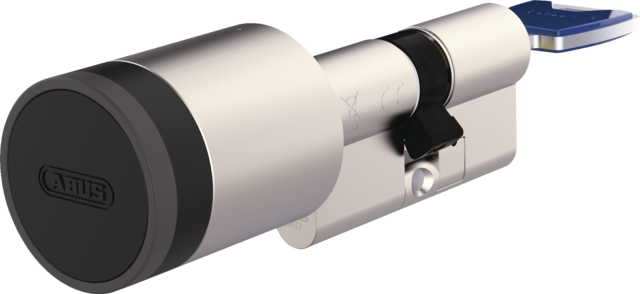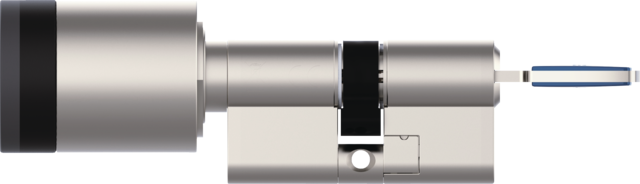- High security thanks to ABUS SmartX™ technology, AES 128-bit encryption and ABUS Keycard for admin authentication
- Maximum flexibility thanks to the modular cylinder construction
- Powered by replaceable battery (1 x CR2 battery included)
- SKG***-tested drill protection with hardened pins
- Special pins provide increased resistance to tampering
- Dustproof and waterproof according to IP67 certification
- Three coded keys included
- Compatible with: Bluetooth® remote control (CFF3100), Bluetooth® keyboard (CFT3100) and Bluetooth® finger scanner (CFS3100)
CYLOX™ One with inside key
Electronic door cylinder with inside key – recommended for front doors with glass insert. The smart cylinder can be adapted to different lengths and offers a high level of security with SKG***-certified drill protection.




Technologies
Operation and use
- Recommended for doors with glass insert: Removed key prevents manual opening from the inside in the event of an attempted break-in through a smashed window – for doors with Euro profile cylinder
- Cylinder length can be customised to the door thickness thanks to the modular construction
- Can be combined keyed alike with other ABUS cylinders
- Easy operation with the ABUS One app on a smartphone or smartwatch, by code input, finger scan or keystroke
- Send access authorisations and limit them in time or share permanent access
- Remote access possible with the optionally available BRIDGE One
Variants
- Finish: NM = Nickel Matt - high-quality, matt nickel-plated surface
- With inside key or inside knob
Downloads
General downloads:
abus.design.pdp.tabs.downloads.app_downloads:
FAQ
Can the CYLOX One be fitted to any door?
The CYLOX One smart door cylinder replaces the existing door cylinder. You can adapt its length to the thickness of your door using the appropriate extension pieces (included in the scope of delivery). The forend screw supplied is suitable for mortise locks with a backset of up to 71 mm.
How easy is it to install the CYLOX One?
To install the CYLOX One, the existing profile cylinder is removed. To do this, open the door to loosen the forend screw and pull it out. The locking cylinder is then removed. Now you can insert the CYLOX One and fix it in place with the faceplate screw. It is best to follow the step-by-step installation instructions included in the sales packaging.
How long does it take to install the CYLOX One?
Installing and configuring the CYLOX One is straightforward and can be done in just a few minutes. Especially if you have already familiarised yourself with the operating instructions before installation.
How do I connect the CYLOX One to the ABUS One app?
To link the CYLOX One with the ABUS One app, you need the keycard supplied. This serves as proof of identification that you are the owner of the smart electronic cylinder. The connection process is started by scanning the keycard with your smartphone. All further steps are then explained and carried out in the ABUS One app.
How is the CYLOX One operated?
If you want to lock or unlock your door, activate the CYLOX One using the free ABUS One app on your smartphone or smartwatch.
Alternatively, you can also activate the smart door cylinder using the separately available remote control, finger scanner or keypad.
Is the CYLOX One compatible with smart home systems?
Yes, the CYLOX One can be integrated into standard smart home systems using the optionally available BRIDGE One.
Can I also control the CYLOX One while travelling?
With the separately available BRIDGE One, you have the option of activating the CYLOX One on the move or granting access authorisations - even outside the Bluetooth® wireless range.
Is the CYLOX One weatherproof and suitable for outdoor use?
Yes, the CYLOX One is certified to protection class IP67 and is therefore dust and waterproof. The smart door cylinder can therefore be used in both outdoor and indoor areas where the temperature does not fall below -25 °C or exceed 65 °C.
How many people can have individual access rights to the CYLOX One at the same time?
You can grant individual access rights to up to 28 different people.
How do I change the battery of the CYLOX One?
To change the battery, you will need the opening key included in the packaging. To open, the opening key must be hooked onto the outer knob and turned anti-clockwise.
Remove the loosened outer knob and replace the battery underneath. Then replace the outer knob (please ensure that the dot marking on the outer knob and the centre of the bar on the cylinder are aligned) and tighten with the opening key.
How do I clean the CYLOX One?
It is sufficient to clean the CYLOX One with a damp cloth if necessary. Aggressive cleaning agents should not be used.
At least twice a year, you should treat the inside of the door cylinder with care products (do not use resinous oil, graphite spray or graphite powder). We recommend the ABUS care spray PS22.
How is the CYLOX One supplied with power?
The CYLOX One is powered by a replaceable CR2 battery. One battery is included in the scope of delivery.
How long does the CYLOX One battery last?
How many openings and closings the CYLOX One can perform with one charge of batteries before they need to be changed depends on many factors.
As a rough estimate: With normal frequency by a family of four, it can be assumed that the battery will need to be replaced after around 1.5 years.
Tip: The battery status is displayed in the app.
How is the CYLOX One protected against tampering and break-in attempts?
The CYLOX One uses Bluetooth® with AES 128-bit encryption for communication and is additionally secured by the tried-and-tested SmartX™ security protocol developed by ABUS.
The use of a finger scanner or keypad also offers reliable protection, as the accessory uses the same Bluetooth® security protocol as the CYLOX One and only reacts to registered fingerprints or stored codes.
The smart electronic cylinder offers SKG***-certified drilling protection thanks to hardened pins and a drilling protection bridge. The individual keycard is used to identify the cylinder as the sole owner.
Muss man CYLOX One und die ABUS One App updaten?
You will receive information about app updates via the App Store and the Play Store. Within the ABUS One app, you will receive information about firmware updates for the app and the devices linked to the app.
We recommend installing the updates as soon as possible to ensure the smooth functionality of the app and components.
Where can I find more answers about the ABUS One app?
Information and answers about the ABUS One app can be found here: FAQ about the ABUS One system.
What do I need the Keycard for?
The Keycard is proof of legitimisation and is necessary for product integration in the app.
It is also required for other actions:
Firmware updates: You activate firmware updates with the Keycard - so your product remains secure and you benefit from improved functions.
Reset and delete: Use the Keycard to securely reset or delete your product.
What happens if I lose my Keycard?
The Keycard serves as an important proof of identity that identifies you as the owner of your product. If you lose it, you can still use your product as normal, but important functions such as firmware updates, resetting or logging in again are no longer possible. It is not possible to reproduce the Keycard.
Tip: Save your Keycard easily and securely via the ABUS One app in our ABUS One portal: one.abus.com.
How do I secure my Keycard?
Keep your physical Keycard in a safe but easily accessible place. You can also use the ABUS One app to easily and securely store a digital copy of your Keycard in our ABUS One portal.
How can I deposit the Keycard online?
You can store the Keycard digitally either when you first use your ABUS product or later via the lock settings in the app. Please note that you will always need the ABUS One app to store your Keycard in the ABUS One portal.
How can I retrieve the Keycard online?
You can call up the Keycard for your product on the product detail pages in the ABUS One portal. A security PIN will be sent to the email address linked to your ABUS One account.
Who can retrieve my digital Keycard?
Only product owners who are in possession of the physical Keycard can create the digital Keycard via the ABUS One app and retrieve or delete it in the ABUS One portal.
Can I transfer my digital Keycard to another person digitally?
No, it is not possible to transfer the digital Keycard.
Can I delete my stored Keycard?
Yes, you can either display or delete the stored Keycard on the product detail page of the portal. A security PIN will be sent to the email address associated with your ABUS One account.
Who can reset an ABUS One product?
Only those who have administrator rights and access to the Keycard can reset an ABUS One product.
Can I control products in the ABUS One Portal, e.g. send invitations?
No, active control of ABUS One products takes place exclusively via your ABUS One app. However, you can either display or delete the stored digital Keycard in your ABUS One portal. To do this, a security PIN will be sent to the email address associated with your ABUS One account.
Can I disconnect from the ABUS One product in the ABUS One portal by clicking on a button?
No, "product commands" can only be issued via the app.
Recycling
We have summarised for you which disposal information is important in your country.
Disposal & labelling of packaging