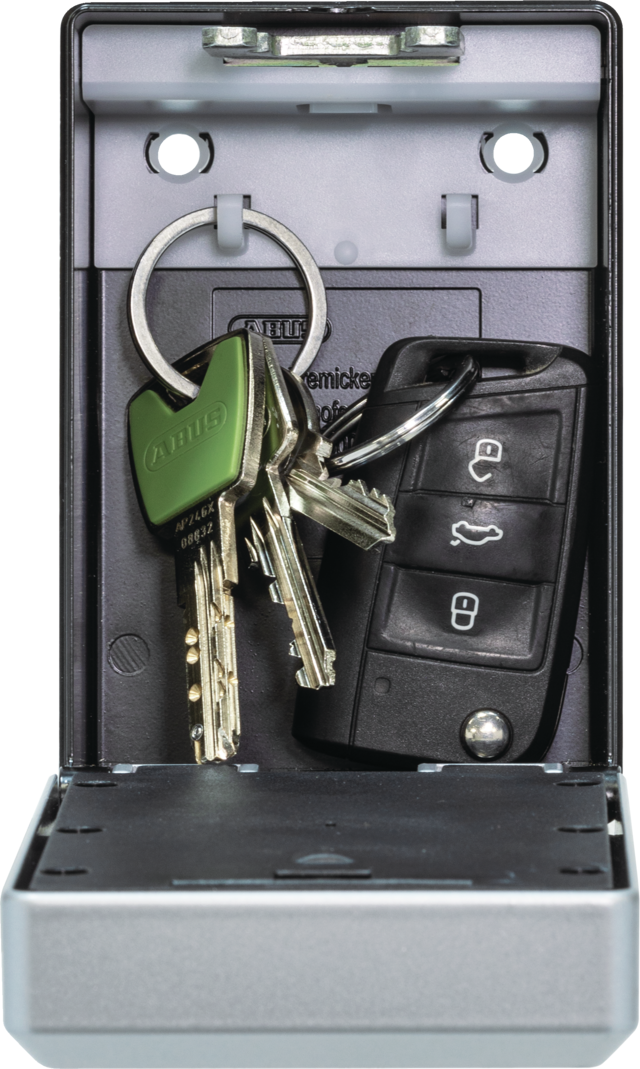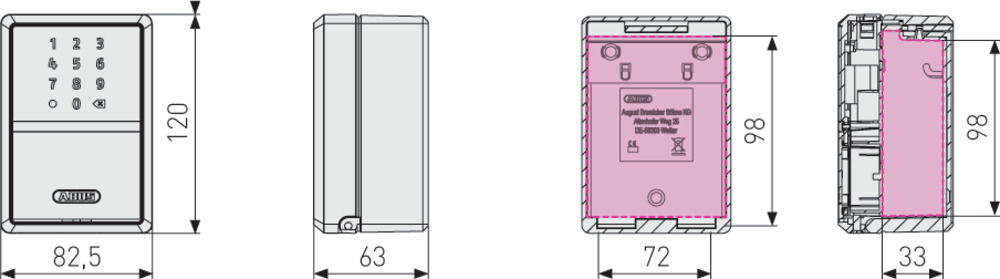- Secure storage of keys and small valuables in a sturdy metal housing
- Up to 20 keys, up to 3 car keys or 30 plastic cards fit in the key box compartment
- There are 2 hooks for hanging keys or key rings
- Smart operation and management of the KEYGARAGE with the free HomeTec Pro Bluetooth or ABUS One apps
- Overview of key box use in the app's clear event log
- Automatic locking after the compartment is closed
- Illuminated keypad for optimal input of the numerical code in the dark
- LED for status indication (unlocked, locked, incorrect PIN and low battery)
- Battery compartment for 2 x AA batteries, accessible from the outside
787 KEYGARAGE™ One
Key handover made easy: keep keys safe and share them with others. Our KEYGARAGE™ One 787 key box can be opened using individual numeric codes or a smartphone.




Technologies
Operation and use
- For secure storage of keys or small valuable objects for authorised persons
- Quick and easy access for frequently changing groups of people (e.g. tradespeople, service staff, holiday guests, vehicle hire customers, care service)
- Share access via an individual 6-digit numeric code or by invitation to a smartphone
- For wall mounting indoors and in protected outdoor areas
- Storage of whole key rings possible thanks to the large internal compartment
- Real-time remote access to all functions such as unlocking, locking, viewing event logs and managing access permissions via the separately available BRIDGE One.
Variants
- Colour: black-silver
- 797 One: KEYGARAGE with shackle for hanging on a door knob, for example
Downloads
General downloads:
- Data sheet
- Declaration of conformity – KEYGARAGE One 787 | KeyGarage 787 SMART
- Operating instructions - 787 SMART Bluetooth®
- UK-PSTI Declaration of Conformity - Keygarage One 787
abus.design.pdp.tabs.downloads.app_downloads:
FAQ
What do I need the Keycard for?
The Keycard is proof of legitimisation and is necessary for product integration in the app.
It is also required for other actions:
Firmware updates: You activate firmware updates with the Keycard - so your product remains secure and you benefit from improved functions.
Reset and delete: Use the Keycard to securely reset or delete your product.
What happens if I lose my Keycard?
The Keycard serves as an important proof of identity that identifies you as the owner of your product. If you lose it, you can still use your product as normal, but important functions such as firmware updates, resetting or logging in again are no longer possible. It is not possible to reproduce the Keycard.
Tip: Save your Keycard easily and securely via the ABUS One app in our ABUS One portal: one.abus.com.
How do I secure my Keycard?
Keep your physical Keycard in a safe but easily accessible place. You can also use the ABUS One app to easily and securely store a digital copy of your Keycard in our ABUS One portal.
How can I deposit the Keycard online?
You can store the Keycard digitally either when you first use your ABUS product or later via the lock settings in the app. Please note that you will always need the ABUS One app to store your Keycard in the ABUS One portal.
How can I retrieve the Keycard online?
You can call up the Keycard for your product on the product detail pages in the ABUS One portal. A security PIN will be sent to the email address linked to your ABUS One account.
Who can retrieve my digital Keycard?
Only product owners who are in possession of the physical Keycard can create the digital Keycard via the ABUS One app and retrieve or delete it in the ABUS One portal.
Can I transfer my digital Keycard to another person digitally?
No, it is not possible to transfer the digital Keycard.
Can I delete my stored Keycard?
Yes, you can either display or delete the stored Keycard on the product detail page of the portal. A security PIN will be sent to the email address associated with your ABUS One account.
Who can reset an ABUS One product?
Only those who have administrator rights and access to the Keycard can reset an ABUS One product.
Can I control products in the ABUS One Portal, e.g. send invitations?
No, active control of ABUS One products takes place exclusively via your ABUS One app. However, you can either display or delete the stored digital Keycard in your ABUS One portal. To do this, a security PIN will be sent to the email address associated with your ABUS One account.
Can I disconnect from the ABUS One product in the ABUS One portal by clicking on a button?
No, "product commands" can only be issued via the app.
Can I also use the KEYGARAGE One outside?
Yes, you can. The KEYGARAGE One is tested to protection class IP54 and is weather-resistant. However, we recommend choosing a sheltered location outdoors.
Can I retrofit the wall-mounted version of KEYGARAGE One with a shackle at a later date?
Yes, the shackle is available separately as an accessory.
Can I also control the KEYGARAGE™ One remotely?
If you want to control the KEYGARAGE One from outside the Bluetooth® range, you must connect it to your Wi-Fi network via the separate BRIDGE One. This allows you to open KEYGARAGE One with the ABUS One app from anywhere and at any time via the internet, assign and delete numeric codes, invite your contacts to use the ABUS One app and give them access to it, and also to view the event log. In addition, you can receive push notifications when someone unlocks, opens or locks your KEYGARAGE One or when the battery level is low.
Can I generate a numeric code even if I am not within range of the KEYGARAGE™ One?
To assign a numeric code outside the Bluetooth® range, you must pair your KEYGARAGE One with a BRIDGE One that is connected to your Wi-Fi network. The BRIDGE One allows you to control the KEYGARAGE One from anywhere outside Bluetooth® range via the internet.
If you are not using a BRIDGE One, you always need an active Bluetooth® connection to the KEYGARAGE One to create a numeric code. Only user invitations can be created and sent via the app without a Bluetooth® connection.
As an admin, can I enter any numeric code?
Technically, yes, but for security reasons we recommend that you do not choose a simple series of numbers. Furthermore, the code "000000" is not approved for security reasons and therefore cannot be used as an opening code.
Do I always have to enter a 6-digit numeric code?
Yes, this is mandatory as only 6-digit codes are accepted. A 6-digit code ensures higher security: It enables one million opening codes. With a 4-digit code it would only be 10,000.
How many different users can be created?
Up to 28 different users can be created. If more than 28 users are created, the oldest user without current permission is automatically deleted.
How does hands-free mode work?
When hands-free mode is activated, you do not need to hold your smartphone in your hand to unlock the KEYGARAGE. A simple press of a button on the KEYGARAGE One keypad is all it takes if your smartphone is within the radius you have defined in the ABUS One app.
Which batteries are required?
Two AA batteries are required. These are enclosed in the packaging.
What is the battery life?
If the KEYGARAGE One is operated exclusively via code input, the battery life is up to one year. If it is operated exclusively via the app, the battery life is up to two years.
What do I do when the batteries are empty?
The battery compartment of the KEYGARAGE One is accessible from the outside so that batteries can be replaced quickly and easily. Only a screwdriver is required to open the battery compartment.
Will I get a message when the batteries need to be replaced?
If the battery capacity is low, this will be indicated via the LED lights (three orange flashes) each time before unlocking and locking the smart key box, alerting you to the fact that the batteries need to be replaced soon.
If you use a BRIDGE One to connect your KEYGARAGE to the Wi-Fi network, you can also receive push notifications via the app.
Which app should I download?
To operate the KEYGARAGE One, you need the free ABUS One app (formerly HomeTec Pro app). This is compatible with iOS™ and Android™ operating systems. You can find them manually in the App Store and Play Store or here.
The app does not connect to the KEYGARAGE™ One. What can I do?
If the KEYGARAGE One has already been configured in the app but suddenly cannot establish a connection, it is usually sufficient to briefly deactivate the Bluetooth® connection on your smartphone. As soon as you have reactivated Bluetooth® communication, the connection should be re-established without any problems.
Alternatively, it may help to close the app properly and reopen it.
What can I do if the ABUS One app is not displayed on my Apple Watch?
If the ABUS One app is not displayed on your Apple Watch, you have probably deactivated Automatic App Install option in the Watch app. Open the Watch app on your iPhone, scroll down to the Available Apps item and install the ABUS One app by clicking on Install.
Where can I find more answers about the ABUS One app?
You can find information and answers about the ABUS One app here: FAQs about the ABUS One system
Recycling
We have summarised for you which disposal information is important in your country.